View OST Data after OST to PST Conversion with Extraneous OST Repair Tool
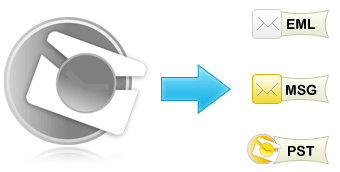
Some annoying situations might create panic when not handled with care. The same scene is with inaccessible OST files and Exchange users try to View OST in such scenarios where chances of data loss get increased. It is better to make your OST data accessible with successful conversion from OST to PST after complete recovery of corrupt Exchange offline folders via an advanced outside application. Ours is reliable as well as safe to shift heavy amount of OST data into PST within short span of time as the OST viewer tool is named as OST Recovery.
Stop! Have a Look on Product's Peculiarities »
- Uninterrupted and smooth conversion from OST to PST, EML, MSG / Office 365 / HTML / PDF
- Accurate recovery of corrupt OST files
- Allow to View OST data into PST format
- Simple to work with
- Handy user interface
- Instant recovery of all OST items involving emails, contacts, calendars, to-dos, tasks, rules, notes, etc
- Free demonstration video for illustrating entire process of data conversion and recovery
Download OST Viewer Tool Demo Edition to Analyze
Previews all items of OST Email in the midst of Demo Version but user cannot save without full version, so you want to use lost email after recovery then purchase Full Version at lower cost & view OST to PST files utterly.
Self Execution of Software is Necessary
To determine the software you are going to purchase is efficient enough to cope up with all the erroneous issues you are facing in Exchange OST files, you should go with free testing facility availed on the official website of our organization, you just have to make a click on Download button and you will get the set up file. After installing software, you can execute OST Recovery Process by yourself, you can also see 'how to View OST files' after recovery for data integrity check.
Store OST Files into PST, EML, or MSG
Free software is barred for saving repaired OST files into PST, EML or MSG so you will have to purchase license of OST Recovery software as per your requirement. There are three licenses that are Personal, Business, and Enterprise.

